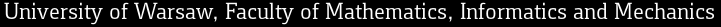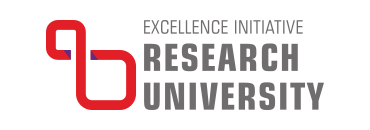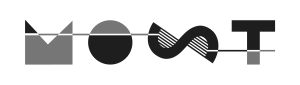Course linking
In order to settle a term of study ( a semester in the case of first-year Bachelor's students or a year for all other students), you need to link all the courses required at a term of study to that term. The requirements for each term of study can be found in the course schedule. Courses are linked in the usosweb ( STUDENTS' SECTION → Linkage → "add stage" button next to a course).
As a rule, the course is linked to a degree programme at the time of registration (if this is not the case, ask the Student Office to link the course to the programme).
You need to remember to link the course to the correct study term before submitting the programme for settlement. If you have taken more courses than required by your programme of study - wait for the final grades and decide only then which courses you want to include for the settlement of a given study term.
In order to settle a study term, you will need to link to it all obligatory courses (as indicated in your course schedule/study plan for a given term) and only as many elective courses as necessary to collect the required number of ECTS credits of a given type.
If you have taken more elective courses than required by your course schedule/study plan for this term, you need to decide which of these should be included in the settlement of the study term and used to calculate your grade point average. Excess credit courses should remain linked to the study programme only.
If you have got the approval of the vice-dean for student affairs to transfer credits for courses completed at another university, the courses will be added to the current study term by the Student Office. In this case the linking is no longer required.
Only courses included in the study plan for a given study term may be linked to the degree programme and study term. If, as a second year student, you have taken some courses from the third year, just link them to the programme. You may link them to the third year once you are a third year student. Similarly, if as a third year student, you want to pass a retaken course from the second year, you should link it to the second year.
You can only link each course to one programme. In the case of the MSEM and JSIM degree programmes, if, according to your course schedule, a course should be linked to two programmes, select the "add another link" button in usosweb in the Linkage module and select the relevant programme and study term of the second field of study. This double linking will require the approval of the student office.
Courses that are not covered by the study plan for your field at all should be linked only to your degree programme until the end of studies. According to the Rules and Regulations of Study these will be the so-called "extracurricular courses taken", which are not included in the grade average of any study term.
Also leave linked to the programme only excess courses (e.g. elective courses completed during the bachelor's degree) that you want to use for the settlement of your master's degree;
You need to decide prior to the final settlement of the degree programme by Student Office whether extracurricular courses should be included in the grade average for the entire studies (and consequently be included in your diploma supplement; if you select "no", you will be able to use the courses for a settlement of another study programme, e.g. if you are pursuing a master's degree). Courses that have not been used for the settlement of previous study terms and that are not included in the Diploma Supplement can be linked to another study programme ("change programme" button in the USOSweb linkage module).
 You are not logged in |
You are not logged in |